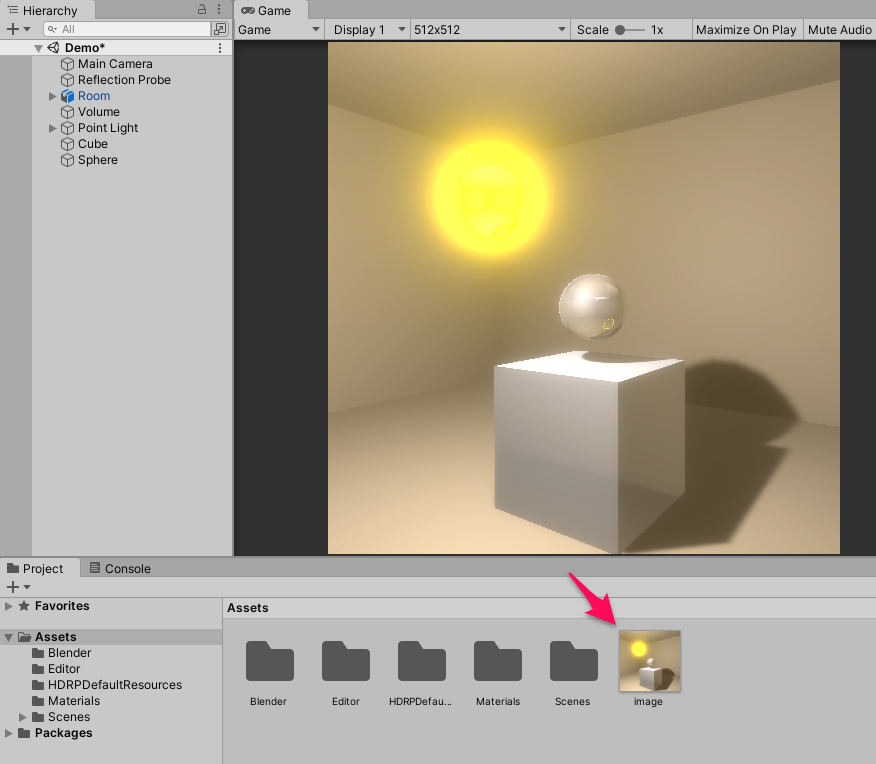Unity で画面キャプチャして画像ファイルに保存する
※ これは 2021/06/18 時点の Unity 2021.1.12f1 の情報です
最新版では動作が異なる可能性がありますのでご注意ください
とりあえず脱出ゲームに使えるようなレンダリングができるようになったので、今度は UnityEditor のレンダリング画面をそのまま画像ファイルとして保存したい
実際のゲーム上で HDRP のレンダリングをするとモバイルなど非力なデバイスだと負荷がかかるため、必要な場面分だけあらかじめ 2D 画像化してしまい、この画像を実際のアプリで表示するようにしたい
そこで用意したのが次のスクリプト
using System.IO; using UnityEditor; using UnityEngine; [ExecuteInEditMode] public class ScreenCapture { [MenuItem("Tools/Screen Capture")] public static void Capture() { // Game 画面のサイズを取得 var size = new Vector2Int((int)Handles.GetMainGameViewSize().x, (int)Handles.GetMainGameViewSize().y); var render = new RenderTexture(size.x, size.y, 24); var texture = new Texture2D(size.x, size.y, TextureFormat.RGB24, false); var cemara = Camera.main; try { // カメラ画像を RenderTexture に描画 cemara.targetTexture = render; cemara.Render(); // RenderTexture の画像を読み取る RenderTexture.active = render; texture.ReadPixels(new Rect(0, 0, size.x, size.y), 0, 0); texture.Apply(); } finally { cemara.targetTexture = null; RenderTexture.active = null; } // PNG 画像としてファイル保存 File.WriteAllBytes( $"{Application.dataPath}/image.png", texture.EncodeToPNG()); } }
RenderTexture を経由してカメラの描画結果を Texture2D に出力し、PNG 画像ファイルとして保存
コンパイルが終わると Tools/Screen Capture のメニューがウィンドウに追加されるのでこれを実行
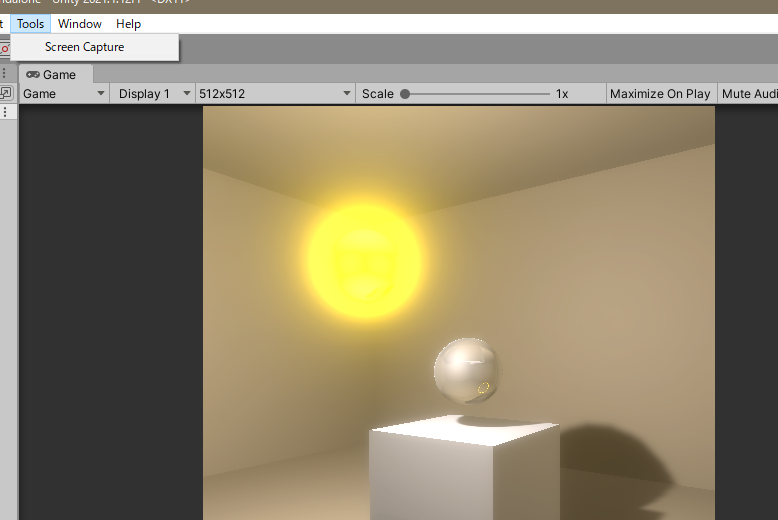
すると Assets 直下に現在の Main Camera の内容がそのまま image.png として保存された!