HoloToolkit を Unity 5.5 版に移行(対象をつかんで移動させる)
※ これは 2016/12/11 Windows 10 Anniversary Edition(10.0; Build 14393)、Unity ver.5.5.0f3(Windows版) 時点の情報です
最新版では動作が異なる可能性がありますのでご注意ください
HoloLensToolkit のアップデートに伴う移行作業、今回は下記の記事で紹介していたつかんで移動操作の対応をやってみます
・・・ただ、今回は一時しのぎの対応になりそうです
スポンサードリンク
それというのも、下記のフォーラムスレッドによると、利用しようと思っていた IManipulationHandler はどうも(まだ?) UnityEditor では正しく機能しないようだからです
[Update] I tried recreating above snippet and can confirm that INavigationHandler nor IManipulationHandler is not getting called in Editor. The main reason is that in the InputManager.cs we are only registering input events that only get activated when we're on device.
というわけで今回は HandDraggable.cs を利用することにしました
利用するのは HoloToolkit についてくる HandDraggable.cs というコンポーネントです
こちらを Hierarchy 上の Panel にアタッチします
Inspector ビューの「Add Component」ボタンを押下し、[Scripts]-[HoloToolkit.Unity.InputModule] 配下をたどればアタッチできます

アタッチしたら Transform コンポーネントをドラッグして HandDraggable の Host Transform にドロップして設定します

さて実行してみます・・・
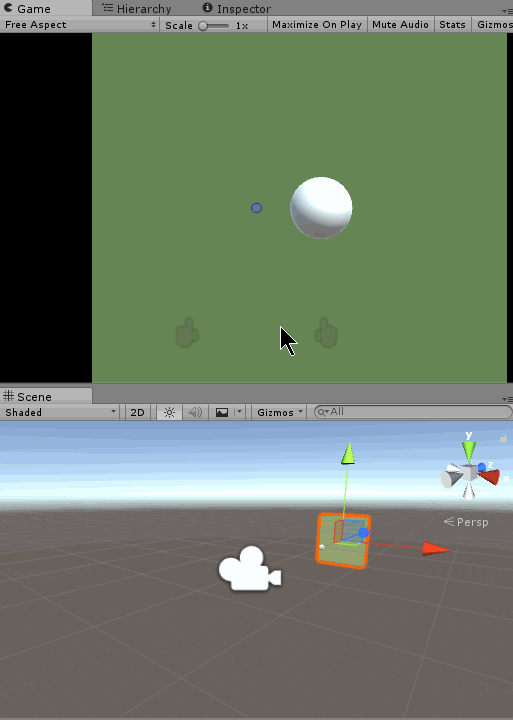
さくっと対応できました