Unity で NavMeshAgent を使ってキャラを動かす
※ これは 2021/03/12 時点の Unity 2020.3.0f1 の情報です
最新版では動作が異なる可能性がありますのでご注意ください
前回は生成した NavMesh にしたがってねこキャラを動かしてみたが、追いかけるねこも同じようにちゃんと箱を避けるようにしたい
前回と同じように NavMesh.CalculatePath() 使ってもいいけど、今回はねこキャラ同士も当たり判定をつけたいので NavMeshAgent を利用する
NavMeshAgent は現状 3D 用で 2D 用途には対応していないため、ねこキャラの GameObject に直接アタッチせずに
座標だけ同期するようにする
そのためにまずは下記のような NavMeshAgent の Prefab を作成
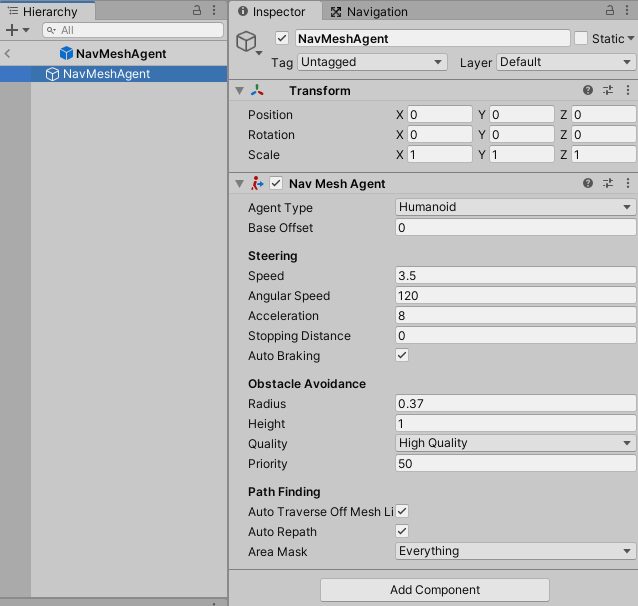
といっても NavMeshAgent をアタッチして Radius を調整しただけ
次に Cat.cs を下記のように変更
using UnityEngine; using UnityEngine.AI; public class Cat : MonoBehaviour { /// <summary> /// NavMesh エージェント /// </summary> public NavMeshAgent Agent { get; set; } = null; private Animator animator = null; public void Awake() { this.animator = this.GetComponent<Animator>(); } public void Update() { // NavMesh エージェント設定待ち if (this.Agent == null) { return; } var direction = (Vector2)this.Agent.velocity.normalized; if (direction != Vector2.zero) { var normalized = new Vector2(Mathf.Round(direction.x), Mathf.Round(direction.y)); // 斜め方向も許容 if (normalized != Vector2.zero) { this.animator.SetFloat("x", normalized.x); this.animator.SetFloat("y", normalized.y); } var position = this.Agent.transform.position; this.transform.position = (Vector2)position; } } }
目的地への経路計算はほぼ NavMeshAgent に任せる方式にした
合わせて MainView.cs も変更
using UnityEngine; using UnityEngine.AI; using UnityEngine.InputSystem; public class MainView : MonoBehaviour { [SerializeField] private GameObject tapEffect = null; [SerializeField] private GameObject agentPrefab = null; [SerializeField] private Cat cat = null; [SerializeField] private Cat chaser = null; private NavMeshAgent catAgent = null; private NavMeshAgent chaserAgent = null; public void Start() { // NavMeshAgent を生成し、ねこキャラと連携させる this.catAgent = Instantiate(this.agentPrefab, this.cat.transform.position, Quaternion.identity, this.transform) .GetComponent<NavMeshAgent>(); this.chaserAgent = Instantiate(this.agentPrefab, this.chaser.transform.position, Quaternion.identity, this.transform) .GetComponent<NavMeshAgent>(); this.cat.Agent = this.catAgent; this.chaser.Agent = this.chaserAgent; } public void Update() { // ねこキャラを追いかけさせる this.chaser.Agent.SetDestination(this.cat.transform.position); } public void OnFire(InputAction.CallbackContext context) { var target = Camera.main.ScreenToWorldPoint(Mouse.current.position.ReadValue()); this.cat.Agent.SetDestination(target); // タップ跡を表示 var effect = Instantiate(this.tapEffect, (Vector2)target, Quaternion.identity, this.transform); // 1秒後に消滅 Destroy(effect, 1f); } }
追いかけるねこキャラも Cat.cs を設定するようにして、こちらで目的地を制御する方法に変更してスッキリ
NavMeshAgent.SetDestination() で目的地を設定している
Chaser.cs を設定していた GameObject は Cat.cs を設定するように差し替え
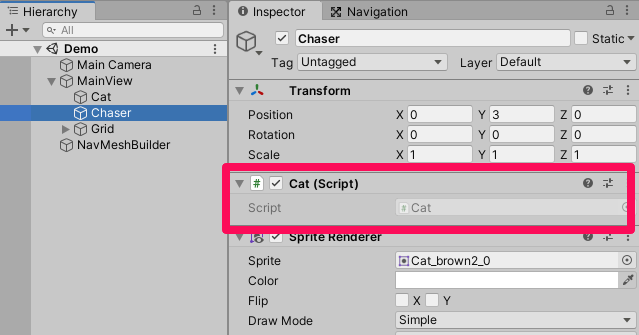
最後に MainView の SerializeField を適切に設定
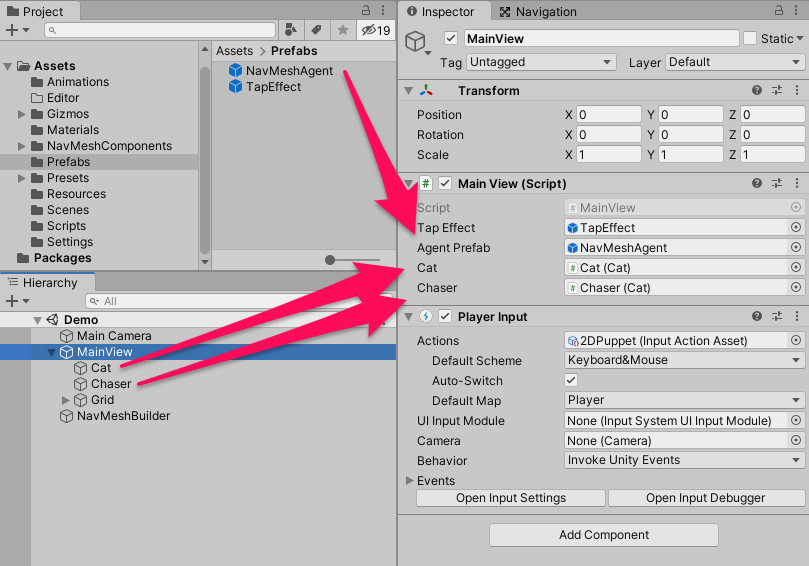
これで動かしてみると・・・
ちゃんとねこキャラ同士も避けるようになった!